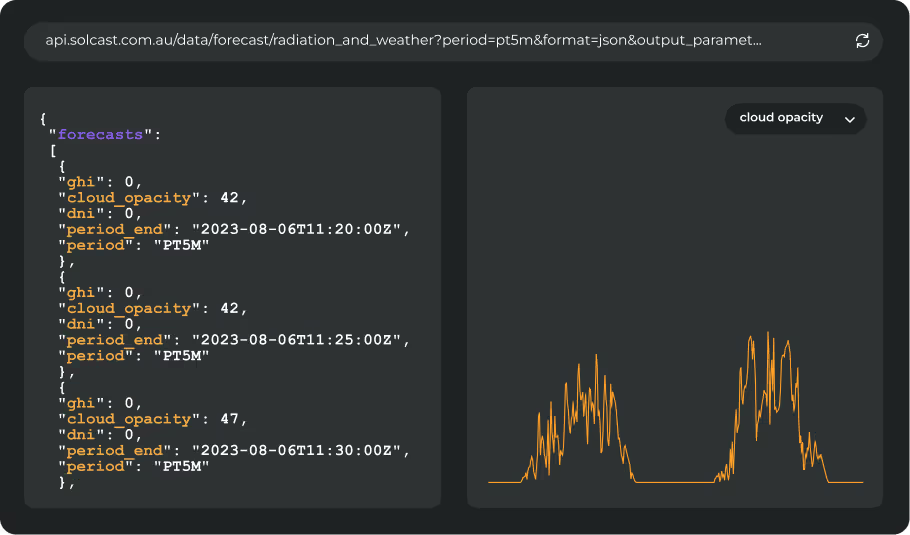solar forecast for your home pv system
Thanks for being part of the renewable energy future. Get free solar forecasts with no strings attached
.avif)
Do you have a home PV system? If so, we offer free ongoing access to our Rooftop Solar Power Forecasts for your home solar system for personal non-commercial use only. You can do this by selecting "My home PV system only" when you register for your Solcast account.
SETTING UP YOUR HOME PV SYSTEM TAKES ONLY A FEW MINUTES
You won't have access to our other Live and Forecast products, and you'll only be able to access data for one location (with up to two tilt/azimuth combinations at that location). You'll be able to make up to 10 API requests per day. Our team will verify your location is residential, and may ask for proof that it's your home.
Our aim is to enable users like yourselves to build new tools, conduct DIY experiments, or even adjust your home energy usage according to solar availability. If you like it, you might even want to share your experience and mention Solcast, which helps other users find us, too.
My home PV system terms of use
If you access data under a my home PV system account, you agree to our standard terms of use as well as the following:
- To only use our data for non-commercial home use, and you don’t share our data with any third parties without our explicit written permission
- To only create rooftop sites for your home residence, which we will verify is located in a residential area, and for which we may ask you for proof of residence
- To not make online comments, or publish any material, or take any other actions, that could be reasonably be expected to harm our reputation
- To provide a link from your personal web page back to Solcast using the anchor text “solar irradiance data” (if you have such a web page)
Rooftop solar power forecasts for your home solar system
To get started, just register now and choose the "Home PV System" user category.







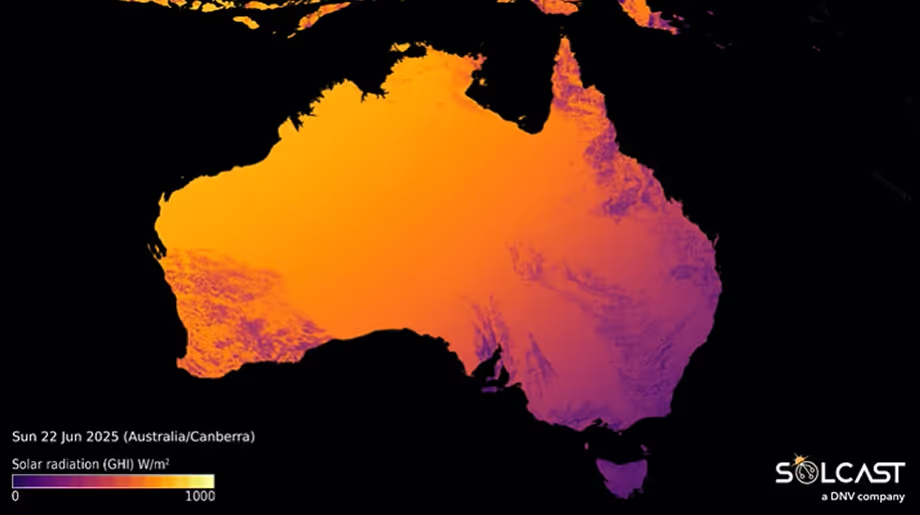
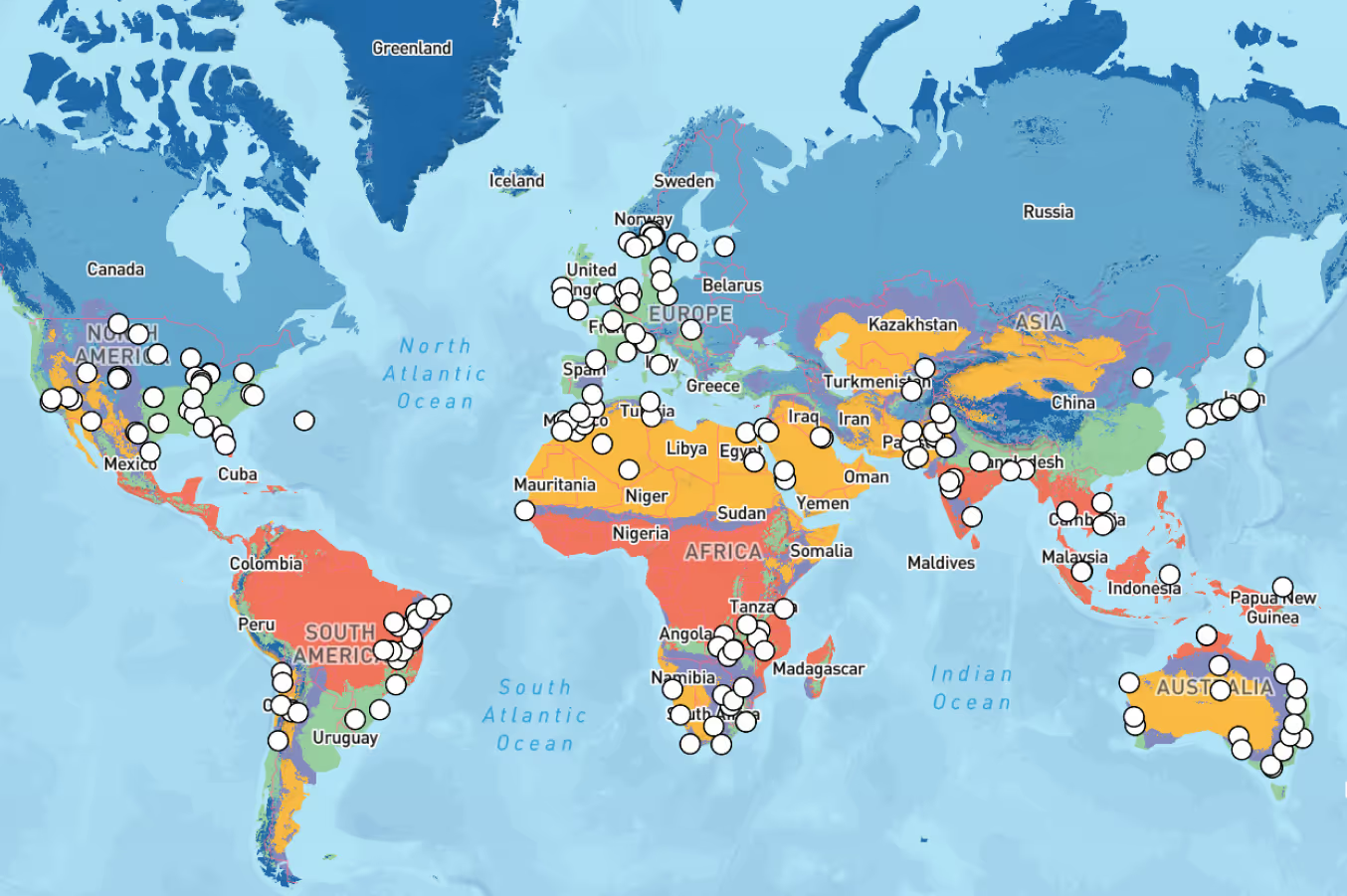
.avif)